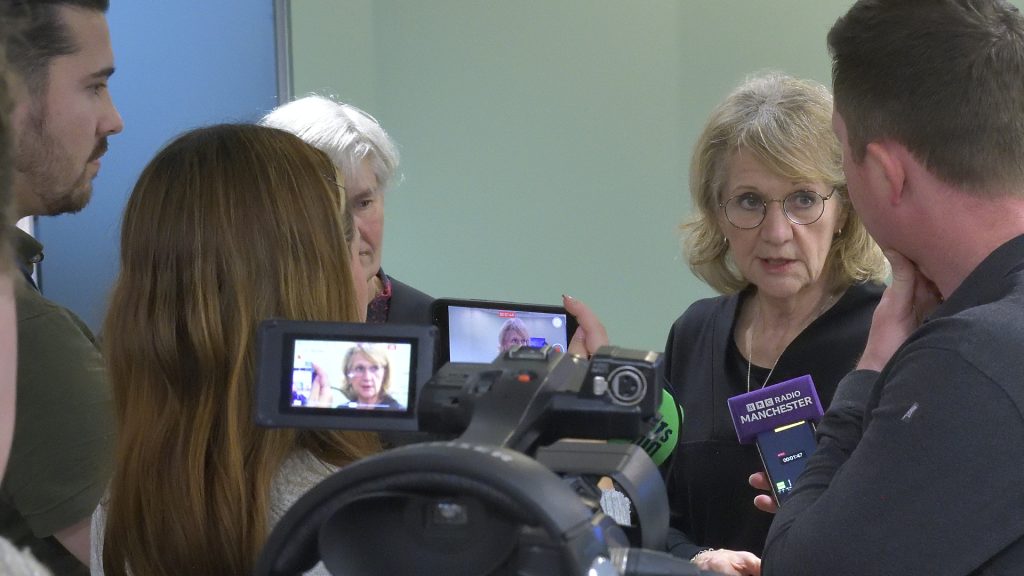
Audio and video production knowledgebase
Use this page to find help for video production including tools for screenplays, storyboards, audio editing and image/video editing software, and more. Also, we include listing for equipment drivers that associates need from time to time.
Audio and video production is risky. Resources need securing far in advance, yet weather and locations can harbour nasty surprises at the last minute. Indeed, probably more scripts get re-written after filming than you might imagine. That means re-recording which means more unpredictable and unplanned costs. So, the more you can do yourself, the better chance there is of keeping project costs contained.
AI improves quality, lowers costs
AI tools helps us mitigate many problems that once meant re-filming. Here, we show list tools we can bring into post-production to reduce production costs and improve quality when bad weather or poor audio cause problematic issues. For instance, there are links to screenwriting and storyboarding tools to help develop exacting schedules and lean pricing. However, AI can be used in post-production at a fraction of the cost of location-based filming to overdub audio and repair image resolution.
For clients who want to know more about audio and video production that we rely on, we feature papers and other resources here. We are glad to help with questions – please contact us for help.
How to use this page
Tap or click the grey headers to toggle open and close sections as you browse this article.
Storyboard, screenplay, captioning
- How to write a screenplay – from the Final Draft blog
- How to develop a storyboard – from the Techsmith blog
Storyboard, Screenplay, Authoring
It is not what you write with, but how you write. For instance, you can even still write scripts on a typewriter. Firstly, learn screenplay and storyboard formats without using software to understand what kind of “pilot” works best for your style.
- Arc Studio – collaborative/Cloud scripting dsoftware, from $free
- Boords – reference: collaborative storyboard -from $free
- Celtx – monthly subscription screenwriting software
- Fade In – competitive alternative to Final Draft
- Final Draft – reference: standard screenwriting software
- Highland 2 – Mac only scripting/authoring, from $free
- Movie Magic Scheduling – screenwriter and scheduling
- Scrivener – single purchase multi-discipline scripting/authoring
- Slugline – screenwriter for Mac
- Storyline Creator – scripting/authoring, from $free
- StudioBinder – screenwriter
- Tinkerlist – collaborative/Cloud platform for TV production
- Trelby – multiplatform screenwriting – free
- Writer Duet – screenwriter – first three scripts free
Captions and subtitles
Captions are increasingly important in video streaming. Platforms like YouTube, Vimeo, and Microsoft Stream feature options for automated speech-text transcription and in-line editing. Captions are rendered in .srt or .vtt formats which are plain text file. So, captions can be manually created and edited using something as simple as Microsoft Notepad, or TextEditor for Apple users.
Apart from speech-text utilities at platforms like YouTube, and text editors, caption utilities are available in video editing applications like Wondershare Filmora. Some projects requiring real-time transcription/translation benefit from premium caption/subtitle software/services.
- 3Play Media – reference – 3rd party platform integration, accessibility, etc
- Ai-Media – reference – real-time captioning for live events, scalable solutions
- CaptioningStar – reference – transcription, translation, AI
- Kapwing – AI-powered subtitle generator
- Rev – reference – advanced utilities, rapid turnaround
- Submagic – dynamic shortform (up to 90 sec) styling, simple editing
- Subtitle Edit – open source subtitle editor
- Subtitle Workshop – free subtitle editor
- Turboscribe – from free, multi file format, transcription, language translation
- Vimeo – transcription, multilingual captioning/translation
- Zubtitle – captioning software for social media marketers
Software, apps, and AI
Audio
- Ableton Live – DAW – audio production software
- Adobe Audition – audio production software
- Auphonic – AI audio post processing
- Audacity – DAW open source audio production software
- Bitwig Studio – DAW – audio production software
- FL Studio 21 – DAW – audio production software
- GarageBand – DAW – Apple’s free OSX audio production software
- Goyo Voice Seperator – noise reduction, de-reverb, de-voice VST
- iZotope RX – reference standard audio repair/restoration software
- Logic Pro – DAW – Apple’s pro audio production software
- Pro Tools – DAW – reference standard audio production
- Reaper – favoured audio DAW by voiceover artists
- Steinberg Cubase – reference standard music production
- Steinberg Wavelab – audio mastering software
- Studio One 6 – DAW – Presonus’ audio production software
Video
- Adobe Lightroom – Cloud image editor
- Adobe Photoshop – reference standard image editor
- Adobe Premiere Pro – video production software
- BBC – Technical delivery/production standards
- Camo Studio – USB to PC/iOS for DSLR, webcam, mobile phone
- DaVinci Resolve 18 – video editing software
- digiCamControl – open source PC remote control for DSLR
- Final Cut Pro – Apple’s video editing software
- Gimp – open source image editor
- Motion Array – multi-platform VFX and color grading assets
- Microsoft 365 Stream – video production and distribution
- OBS Studio – open source video recording/streaming
- Riverside – podcast and video platform
- VEED – end-to-end video production
- Wondershare Filmora – video editing/FX software
AI utilities
- Adobe Firefly – AI image and text effect generation
- Adobe Podcast – Cloud AI audio recording and editing
- Auphonic – AI audio post processing
- CapCut – lite Cloud video editing app
- Color.io – production grade film emulation/colour grading for photo/video
- Color lab ai – production grade color grading/matching
- Descript AI – video recording, editing, speech overdubbing/replication
- HeyGen – AI video generator
- Invideo AI – text-video generator
- LALAL.AI – vocal extraction and music source separation service
- Letsenhance – image enhancement, upscaling
- Luminar Neo – Clour AI photo editing software
- LeiaPix Converter – image animation
- Midjourney – generative artificial intelligence program and service
- NVIDIA Broadcast – advanced home studio braodcast/video suite
- Opus Clip – AI repurposing long videos into viral clips
- Photo Vibrance – production grade static image – motion 3D parallax graphics
- Topaz VideoAI – production grade video stabilization/resolution
- Truesync – AI language translation/mouthaction/lip syncing
Effects, Stock imagery/video
- Adobe Stock – stock images/video
- Alamy – stock images, vectors, video
- Artlist – 4K stock footage
- Canva – verstaile graphics platform
- Envato Elements – stock, photo, video, music, sound
- Epidemic Sound – music and sound effects catalogue
- Filmsupply – reference standard in premium film licensing
- Getty Images – reference standard stock images,video, music
- iStock – stock images and video (Getty)
- Lickd – music catalogue for content creators
- Motion Array – multi-platform VFX and color grading assets
- Shutterstock – stock images, video
- Storyblocks – stock images, video, music
- Vimeo – stock video
Software: hardware drivers
- Audient – EVO 4 downloads
- Audient – id4 downloads
- Zoom H-series drivers
- Zoom F2 drivers
- Zoom F6 drivers
Audio: technical papers
- BBC audio quality information and standards
- 16/24-bit versus 32-bit floating point – why? (Sound Devices)
- Paper: 32-bit floating point recording process (Sound Devices)
- Low signal and noise floor in 32-bit recording (Sound Devices)
- Sound Devices Mix-Pre-6
- Zoom F2 lavalier microphone recorder
- Zoom F6 field recording – 24-bit, 32-bit, ambisonic
Audio: microphone deployments
- Houses of worship (Shure)
- How mic placement affects voice (DPA Microphones)
- How to mic a choir (DPA Microphones)
- How to mic the voice (DPA Microphones)
- Introduction to Home Recording and Podcasting (Shure)
- Live sound reinforcement Shure
- Microphone techniques (Shure)
- Music educators (Shure)
- Recording and sound reinforcement: PA (Shure)
- Stereo recording techniques and setups (DPA Microphones)
- Theater performance (Shure)
- Wireless microphones & houses of worship (Shure)